Editor's review
FLV is a file format used to deliver video over the Internet. The AnvSoft Web FLV Player program helps convert any type of video file to FLV file. You can also perform other functions using the application like play FLV file, create FLV play list, play FLV from URL, preview FLV in web browser and publish FLV for web.
Features: The application has an attractive user interface. You can perform conversion operation from a single user screen. It has four TAB like video, template, advertise and publish. You can customize the FLV player. Player settings have options like auto play at the beginning, auto repeat at the end and display time. You can set control panel position and show control panel option. You can define play theme settings like control bar style, preset color and colors for other panels. In converter setting option you can set video options like video bit rate, video size, and video frame rate. You can set audio option such as audio codec, audio bit rate, sample rate, audio channel and A/V sync etc. Click on convert button to start conversion. After conversion the status is changed to complete.
With template option, you can choose a template for your FLV file. With advertise settings you can add video, SWF, image and HTML file. You can specify advertise file, caption, duration, set effects like fade in, fade out and sound. With publish option you can create your flash file or create flash files and upload to Go2Album. Define output folder, flash file name, HTML file name and XML file name and click on publish button to create/publish flash file.
Overall: This is a nice utility to create FLV file from your video files and play FLV movies downloaded from YouTube, Google Video, MySpace, and many other online video websites.


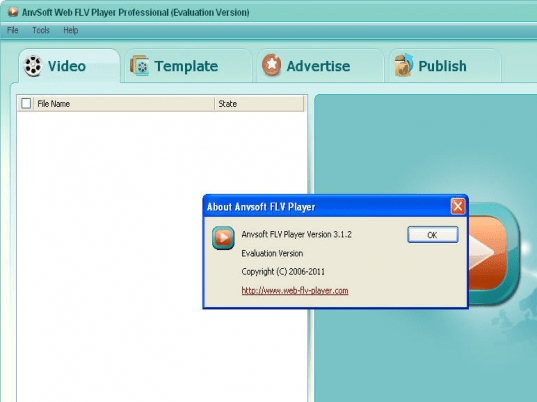
User comments